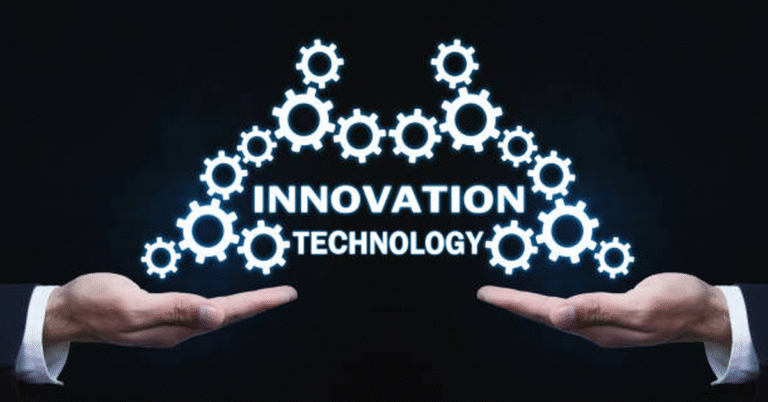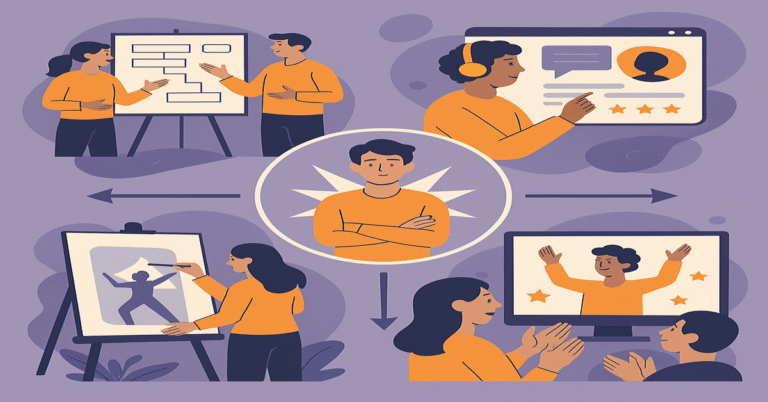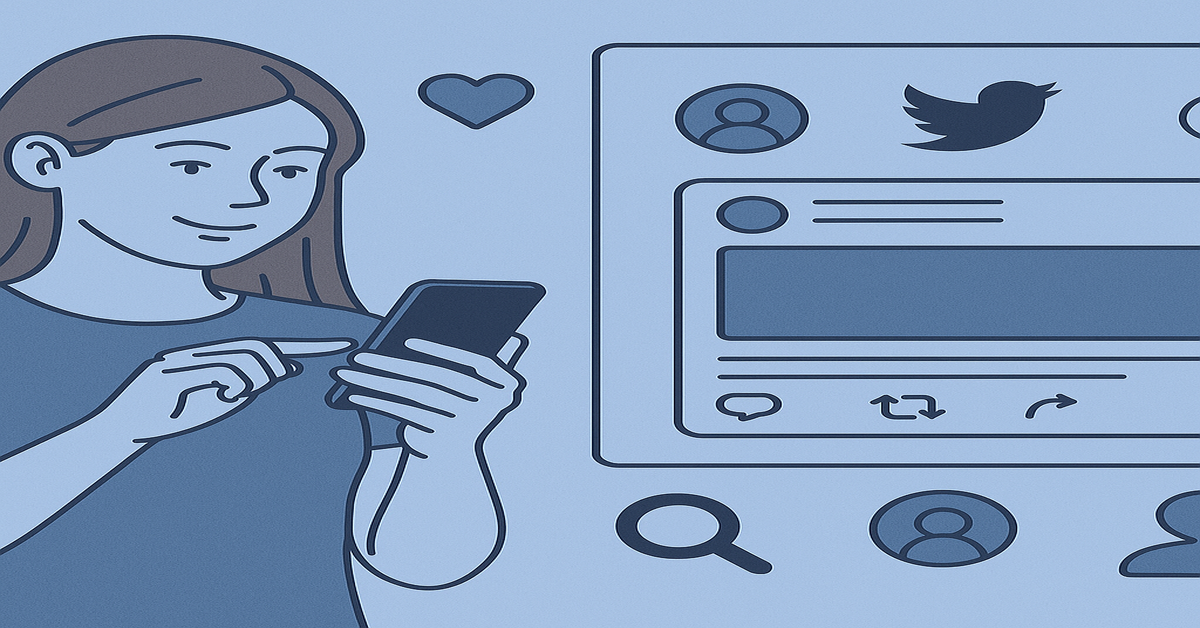
Twitter, now rebranded as X, has been one of the world’s most influential social media platforms for years. Millions of users rely on it for news, updates, entertainment, and social interactions. But alongside its official app and web version, there has been growing interest in tools and platforms commonly known as “Twitter viewers.” These are services or applications designed to allow users to view Twitter content in ways that differ from the native platform experience.
In this article, we will take a deep dive into what Twitter viewers are, why people use them, how they work, their benefits, their risks, and the ethical concerns tied to their use. We will also cover practical examples, comparisons, and a clear breakdown of safe versus unsafe practices. By the end, you will have a comprehensive understanding of this topic and know how to approach Twitter viewers responsibly.
1. What Is a Twitter Viewer?
A Twitter viewer is any tool, software, or platform that enables users to browse Twitter content without necessarily going through the official Twitter/X app or website. These viewers can vary widely in their scope. Some are built simply to provide alternative layouts, while others focus on analytics, profile tracking, or data insights.
For example:
- A public Twitter viewer may allow users to see tweets and profiles without logging into a Twitter account.
- An analytics-oriented viewer provides statistics such as engagement, hashtag performance, and user behavior.
- A media-focused viewer might help people download videos, GIFs, or images from Twitter.
2. Why Do People Use Twitter Viewers?
The popularity of Twitter-viewers stems from their convenience and flexibility. Here are the most common reasons people turn to them:
- Anonymity: Some users prefer to check profiles or tweets without logging in or being detected.
- User Experience: Alternative interfaces often present a simpler, ad-free design compared to Twitter’s native platform.
- Accessibility: Some viewers allow browsing without an account, which can be useful for occasional users.
- Data Insights: Marketing professionals use advanced viewers for analytics and campaign tracking.
- Media Downloads: Many users rely on third-party viewers to download videos, images, or GIFs directly from Twitter.
3. Features of Twitter Viewers
The features of Twitter-viewers vary depending on the tool or platform. Below is a breakdown of the most common functions:
| Feature | Description | Who Benefits Most |
|---|---|---|
| Profile Viewing | Browse user profiles without logging in | Casual browsers, anonymous users |
| Hashtag Tracking | Monitor trending hashtags and usage frequency | Marketers, researchers |
| Tweet Search | Find tweets using keywords, filters, or time ranges | Journalists, investigators |
| Media Access | View/download images, videos, or GIFs | Social media managers, casual users |
| Analytics | Track engagement, followers, impressions | Brands, influencers |
| No Login Access | View public content without a Twitter account | General audience |
| Ad-Free Browsing | Clean interface without promoted tweets | Users seeking simplicity |
4. Advantages of Twitter Viewers
Twitter-viewers provide a variety of benefits that explain their continued demand:
- Ease of Access: No need for account creation or sign-in for many viewers.
- Time-Saving: Quick access to tweets without navigating Twitter’s algorithmic feed.
- Customization: Some viewers allow filtering by keyword, location, or media type.
- Competitive Insights: Businesses can track competitors’ Twitter strategies.
- Improved Privacy: Users can view content without their activity being logged.
For researchers, analysts, and marketers, these benefits provide practical advantages that official Twitter tools sometimes lack.
5. Risks of Using Twitter Viewers
While the benefits are clear, Twitter viewers also come with risks, especially when misused:
- Data Security Risks: Not all third-party viewers are safe. Some may misuse user data or install malware.
- Violation of Terms of Service: Using unauthorized viewers to scrape or extract data may breach Twitter/X’s policies.
- Limited Reliability: Free tools often break or stop working when Twitter updates its systems.
- Ethical Issues: Viewing private or restricted content without consent raises ethical red flags.
- Misinformation Risks: Some tools may show incomplete or outdated data, leading to misleading conclusions.
6. Ethical Boundaries in Using Twitter Viewers
Not every use of a Twitter viewer is harmful. However, ethical boundaries must be respected:
- Acceptable Use: Viewing public tweets, analyzing hashtags for research, monitoring public campaigns.
- Unacceptable Use: Attempting to access private accounts, stalking, or harvesting personal data.
A responsible approach ensures that the benefits of Twitter viewers are enjoyed without invading privacy or breaking laws.
7. Categories of Twitter Viewers
Twitter viewers can be classified into several categories based on their primary functions:
| Category | Function | Example Use Case |
|---|---|---|
| Public Browsing Viewers | Allow browsing without logging in | Viewing trending news anonymously |
| Media Downloaders | Enable downloading videos/GIFs/images | Saving campaign videos for reference |
| Analytics Tools | Provide insights on followers, tweets, hashtags | Tracking engagement for brands |
| Archiving Tools | Save or back up tweets | Researchers documenting historical data |
| Security/Monitoring Tools | Monitor suspicious activity or account mentions | Protecting brand reputation |
8. How Businesses Use Twitter Viewers
For businesses, Twitter viewers are more than casual browsing tools. They play a role in digital strategy and brand management:
- Social Listening: Brands monitor what people are saying about them without relying on Twitter’s limited native analytics.
- Competitor Analysis: Tracking rival accounts helps in understanding competitive strategies.
- Campaign Performance: Measuring hashtag use and engagement data assists in evaluating marketing success.
- Content Planning: By observing trends and viral tweets, brands can plan relevant content.
9. Individuals and Personal Use
At the personal level, Twitter viewers are often used by:
- Students conducting research for assignments.
- Journalists seeking quotes or public reactions.
- Individuals who want to browse casually without making an account.
- People interested in downloading memes, GIFs, or videos.
10. Comparison: Official Twitter vs. Twitter Viewers
| Aspect | Official Twitter/X | Twitter Viewers |
|---|---|---|
| Login Required | Yes | Often No |
| Ads | Prominent | Usually None |
| Features | Full range (posting, messaging, trending) | Limited to viewing, analysis, or downloads |
| Reliability | High, official support | Varies, may break frequently |
| Security | Strong encryption & policies | Depends on the third-party provider |
| Customization | Limited | Often more flexible |
11. Safe Practices for Using Twitter Viewers
To minimize risks:
- Choose well-reviewed and trusted viewers.
- Avoid giving login credentials to unknown sites.
- Use viewers only for public information, not private accounts.
- Cross-check data accuracy before relying on analytics.
- Keep antivirus and browser protections updated.
12. The Future of Twitter Viewers
As Twitter/X continues to evolve, third-party viewers will also adapt. Some trends we may see include:
- AI-driven insights for analyzing tweet sentiment.
- Integration with other social platforms for cross-channel monitoring.
- Improved security protocols to ensure safer browsing.
- Legal crackdowns on unethical or exploitative viewers.
Conclusion
Twitter viewers are tools that enhance how people interact with Twitter content outside the official platform. They serve useful purposes — from research and analytics to casual browsing and media downloads. However, they must be used responsibly, respecting both the platform’s policies and the privacy of individuals.
By understanding their features, benefits, risks, and ethical considerations, both individuals and businesses can make informed decisions about when and how to use Twitter viewers.
FAQs
1. What is a Twitter viewer used for?
A Twitter viewer is used to browse Twitter content without logging in, analyze hashtags, view profiles, or download media.
2. Is it legal to use Twitter viewers?
Yes, if used to access public content responsibly. However, attempting to bypass restrictions or scrape private data can be illegal.
3. Do Twitter viewers allow anonymous browsing?
Many viewers let users view public profiles and tweets anonymously, without creating a Twitter/X account.
4. Are Twitter viewers safe to use?
Some are safe, but others may carry risks like malware or data misuse. Always choose reputable services.
5. Can businesses benefit from Twitter viewers?
Yes, businesses use them for competitor analysis, campaign monitoring, and social listening to improve brand strategy.